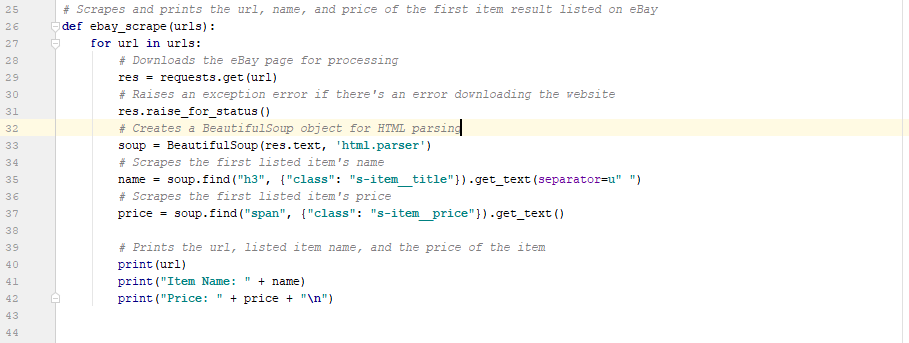Summary:
This blog post explains how to make a simple demo web scraping program in Python using Beautiful Soup 4. The program searches eBay using a list of item names and returns the URL, name, and price of the first item listed.
Step 1: Doing the Process Manually
Before starting any programming, the first step is to search eBay manually while looking for ways to automate the process. Start by searching for a random item on eBay. In this example, “Python textbook” is entered into the search bar.

Step 2: Automating the Process
Notice the item searched, “Python textbook”, is also in the URL as “Python+textbook”.
![]()
If modified, the URL can be used to search for items on eBay. In this example “Python+textbook” is replaced with “watering+hose” and returns a page with “watering hose” as the search result.

Step 3: Getting Unique Identifiers
To scrape the name and the price of each item, Beautiful Soup needs unique information like HTML tags and CSS class names. A quick way to view the name or price’s specific place in HTML is by using the browser’s inspect tool. Chrome was used in this example, but Firefox also has a similar tool. To get the specific tag containing the first item’s name
- Right click on the name of the item
- Click Inspect
This should open the Elements tab and highlight the HTML containing the item’s name.

HTML for Name:
<h3 class="s-item__title" role="text">Latex 25 50 75 100 FT Expanding Flexible Garden Water Hose with Spray Nozzle</h3>
HTML for Price:
<span class="s-item__price">$6.80<span class="DEFAULT"> to </span>$18.95</span>
Step 4: Writing the Code
Now that the preliminary steps are done it’s time to put everything together using code. Import Beautiful Soup 4 and Requests to allow HTML parsing and HTTP requests. Next, create a list of items to be searched on eBay. The rest of the code will be divided into two functions, make_urls() and ebay_scrape().
from bs4 import BeautifulSoup
import requests
# List of item names to search on eBay
name_list = ["Ramen", "Monster Hunter World", "Adhesive page markers", "Calculator", "arduino", "gtx 1070",
"bluetooth headphones", "coffee machine", "sweet tea", "Python textbook"]
make_urls()
The make_urls() function creates URLS leading to the search page for each item in name_list. It does this by appending names inside of name_list, whose spaces have been replaced with “+”, to the end of the modified URL from step 2. When finished, the program returns a list of URLS pointing to each item’s search result.
# Returns a list of urls that search eBay for an item
def make_urls(names):
# eBay url that can be modified to search for a specific item on eBay
url = "https://www.ebay.com/sch/i.html?_from=R40&_trksid=p2380057.m570.l1312.R1.TR11.TRC2.A0.H0.XIp.TRS1&_nkw="
# List of urls created
urls = []
for name in names:
# Adds the name of item being searched to the end of the eBay url and appends it to the urls list
# In order for it to work the spaces need to be replaced with a +
urls.append(url + name.replace(" ", "+"))
# Returns the list of completed urls
return urls
ebay_scrape()
ebay_scrape() scrapes and prints the url, name, and price of the first eBay search result for each item. When finding the name and price using the Beautiful Soup 4 object, “soup”, the tag and class name found in step 3 are used in the soup.find() method with the tag being listed first followed by the class name.
# Scrapes and prints the url, name, and price of the first item result listed on eBay
def ebay_scrape(urls):
for url in urls:
# Downloads the eBay page for processing
res = requests.get(url)
# Raises an exception error if there's an error downloading the website
res.raise_for_status()
# Creates a BeautifulSoup object for HTML parsing
soup = BeautifulSoup(res.text, 'html.parser')
# Scrapes the first listed item's name
name = soup.find("h3", {"class": "s-item__title"}).get_text(separator=u" ")
# Scrapes the first listed item's price
price = soup.find("span", {"class": "s-item__price"}).get_text()
# Prints the url, listed item name, and the price of the item
print(url)
print("Item Name: " + name)
print("Price: " + price + "\n")
Entire eBay_search Code
from bs4 import BeautifulSoup
import requests
# List of item names to search on eBay
name_list = ["Ramen", "Monster Hunter World", "Adhesive page markers", "Calculator", "arduino", "gtx 1070",
"bluetooth headphones", "coffee machine", "sweet tea", "Python textbook"]
# Returns a list of urls that search eBay for an item
def make_urls(names):
# eBay url that can be modified to search for a specific item on eBay
url = "https://www.ebay.com/sch/i.html?_from=R40&_trksid=p2380057.m570.l1312.R1.TR11.TRC2.A0.H0.XIp.TRS1&_nkw="
# List of urls created
urls = []
for name in names:
# Adds the name of item being searched to the end of the eBay url and appends it to the urls list
# In order for it to work the spaces need to be replaced with a +
urls.append(url + name.replace(" ", "+"))
# Returns the list of completed urls
return urls
# Scrapes and prints the url, name, and price of the first item result listed on eBay
def ebay_scrape(urls):
for url in urls:
# Downloads the eBay page for processing
res = requests.get(url)
# Raises an exception error if there's an error downloading the website
res.raise_for_status()
# Creates a BeautifulSoup object for HTML parsing
soup = BeautifulSoup(res.text, 'html.parser')
# Scrapes the first listed item's name
name = soup.find("h3", {"class": "s-item__title"}).get_text(separator=u" ")
# Scrapes the first listed item's price
price = soup.find("span", {"class": "s-item__price"}).get_text()
# Prints the url, listed item name, and the price of the item
print(url)
print("Item Name: " + name)
print("Price: " + price + "\n")
# Runs the code
# 1. Make the eBay url list
# 2. Use the returned url list to search eBay and scrape and print information on each item
ebay_scrape(make_urls(name_list))
Step 5: Running the Code
After running the program it will print the item’s URL, name, and price.